What is eToro| How to Buy Bitcoin on eToro?
(A Beginner’s Guide)
Learn how to buy Bitcoin on eToro, a popular social trading platform. Discover what eToro is, how it works, and step-by-step instructions for buying Bitcoin, stocks, and other assets. Start your investment journey today!
Are you interested in investing in cryptocurrencies like Bitcoin but you are Confused about where to start? Don’t Worry! In this article, we will learn all about the process of buying Bitcoin on eToro, a popular social trading platform.
Whether you’re a seasoned investor or a complete beginner, eToro makes it easy to buy and trade Bitcoin and other assets. So, Let’s Start and Learn what is eToro and how it works!
What is eToro and How Does it Work?
eToro is a leading social trading platform that allows users to invest in a wide range of assets, including stocks, cryptocurrencies, Shares, Options trading, commodities, and more. It provides a user-friendly interface and innovative features that make trading accessible to everyone, regardless of their experience level.
eToro operates on a unique concept called social trading, which enables users to interact with and learn from other traders. You can follow successful traders, copy their trades, and even engage in discussions to gain insights and improve your trading skills.
This social aspect sets eToro apart from traditional trading platforms and makes it an excellent choice for beginners. You can Download Etoro app Here.
What is eToro WebTrader?
eToro WebTrader is the platform’s web-based trading interface that allows you to access your account and trade directly from your browser.
It offers a seamless trading experience with real-time market data, advanced charting tools, and a user-friendly interface. With eToro WebTrader, you can easily monitor your investments, execute trades, and stay updated on market trends, all in one place.
How to Buy Bitcoin on eToro?
Buying Bitcoin on eToro is a Simple process.
- First, sign up for an eToro account and complete the verification process.
- Once your account is set up,
- Navigate to the “Trade Markets” section
- Now select “Crypto” from the list of available assets.
- Find Bitcoin and click on it to view its details.
- Next, click on the “Trade” button, and a new window will open.
- Here, you can specify the amount of Bitcoin you want to buy or the amount you want to invest.
- You can also set stop loss and take profit levels to manage your risk.
- Finally, click on “Open Trade” to execute your purchase.
Congratulations, you are now a proud Bitcoin owner!
How to Buy Stocks on eToro?
eToro allows you to invest in stocks of popular companies like Tesla, Apple, and more. To buy stocks on eToro, follow a similar process as buying Bitcoin.
- After signing in to your account,
- go to the “Trade Markets” section
- Now select “Stocks” from the list of available assets.
- Search for the desired stock and click on it to view its details.
- Click on the “Trade” button, and a new window will appear.
- Here, you can specify the number of shares you want to buy or the amount you want to invest.
- Set your stop loss and take profit levels if desired,
- Now click on “Open Trade” to complete your purchase.
Now you’re a proud shareholder!
How to Buy Shares on eToro?
eToro offers a unique feature called CopyPortfolios, which allows you to invest in a diversified portfolio of stocks or other assets. To buy shares through CopyPortfolios:-
- go to the “Invest” section
- Now select “CopyPortfolios” from the menu.
- Browse through the available options and choose the one that suits your investment goals.
- Once you’ve selected a CopyPortfolio,
- click on the “Invest” button, and a new window will open.
- Here, you can specify the amount you want to invest,
- Now set your stop loss, and take profit levels,
- Now click on “Open Trade” to invest in the selected CopyPortfolio.
Now you can enjoy the benefits of a diversified investment!
How to Buy Dogecoin on eToro?
Dogecoin, a popular cryptocurrency, can also be bought on eToro. The process is similar to buying Bitcoin.
- After signing in to your account,
- go to the “Trade Markets” section
- Now select “Crypto” from the list of available assets.
- Here Search for Dogecoin and click on it to view its details.
- Click on the “Trade” button, and a new window will appear.
- Specify the amount of Dogecoin you want to buy or the amount you want to invest.
- Here Set your stop loss and take profit levels if desired,
- Now click on “Open Trade” to complete your purchase.
Now you’re a proud Dogecoin holder!
How to Buy Tesla Stock on eToro?
Tesla, one of the most popular stocks, can be easily purchased on eToro.
- After signing in to your account,
- go to the “Trade Markets” section
- Here select “Stocks” from the list of available assets.
- Now Search for Tesla and click on it to view its details.
- Now Click on the “Trade” button, and a new window will appear.
- Specify the number of Tesla shares you want to buy or the amount you want to invest.
- Here Set your stop loss and take profit levels if desired,
- Now click on “Open Trade” to complete your purchase.
Now you’re a proud Tesla shareholder!
How to Do Options Trading on eToro?
eToro also offers options trading, which allows you to speculate on the price movement of an asset without owning it. To engage in options trading on eToro:-
- go to the “Trade Markets” section
- Now select “Options” from the list of available assets.
- Choose the desired asset and click on it to view its options.
- Now Click on the “Trade” button, and a new window will appear.
- Now Specify the options contract you want to trade,
- Here set your investment amount, and choose your desired expiration date and strike price.
- Finally, click on “Open Trade” to execute your options trade.
Now you can explore the exciting world of options trading!
How to Buy Apple Stock on eToro?
Apple, one of the most valuable companies, can be easily purchased on eToro. After signing in to your account:-
- go to the “Trade Markets” section
- Now select “Stocks” from the list of available assets.
- Search for Apple and click on it to view its details.
- Click on the “Trade” button, and a new window will appear.
- Specify the number of Apple shares you want to buy or the amount you want to invest.
- Here Set your stop loss and take profit levels if desired,
- Now click on “Open Trade” to complete your purchase.
Now you’re a proud Apple shareholder!
Conclusion:
eToro provides a user-friendly platform for buying and trading a wide range of assets, including Bitcoin, stocks, and cryptocurrencies. With its social trading features and intuitive interface, eToro is an excellent choice for both beginners and experienced traders.
So, why wait? Sign up for an eToro account today and start your investment journey!

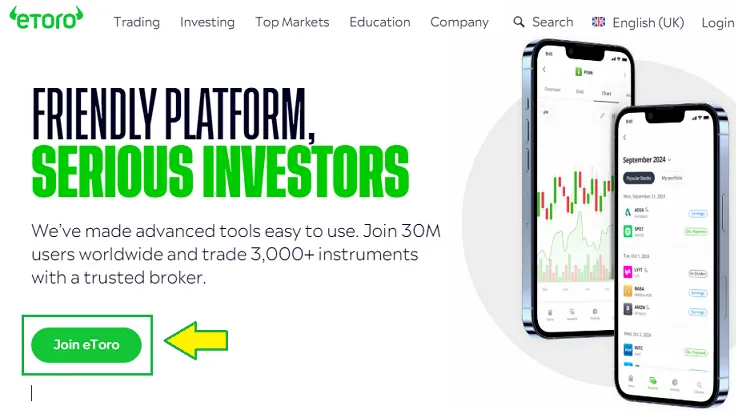
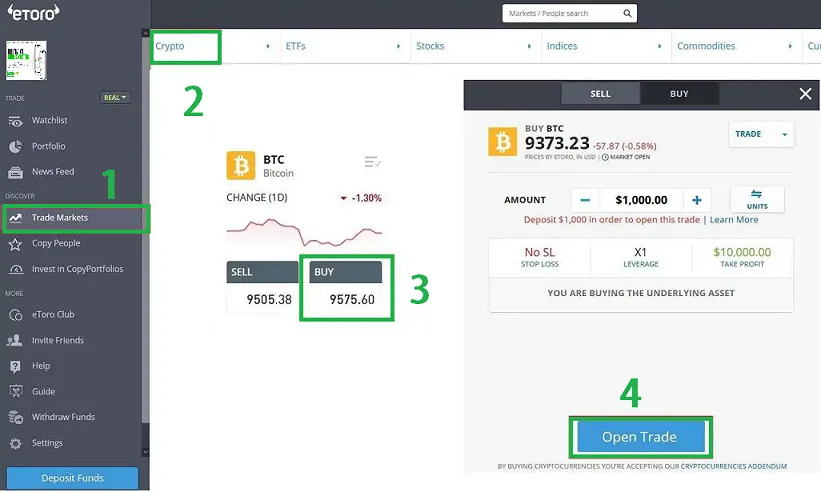
Hi