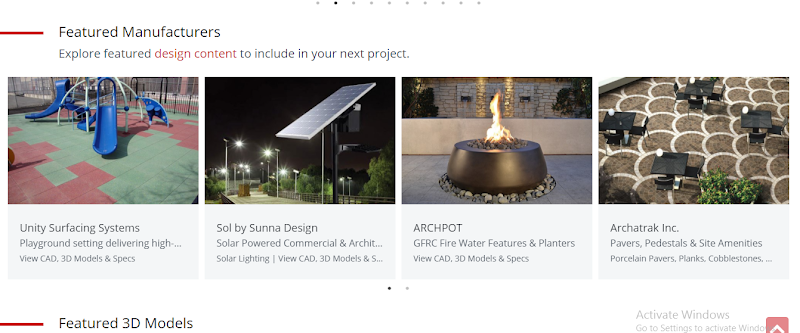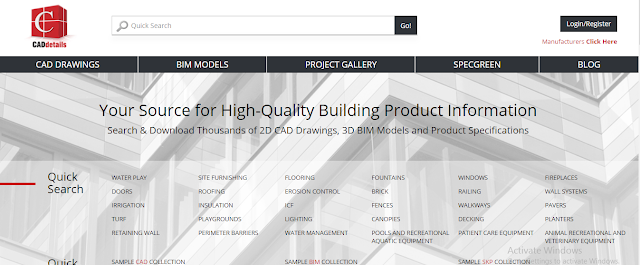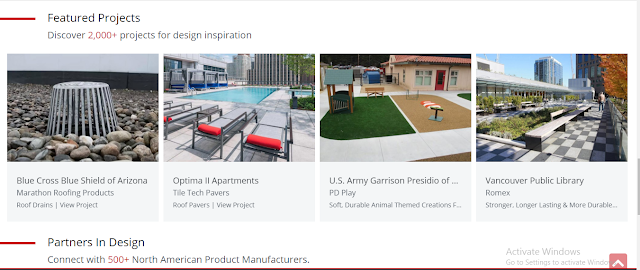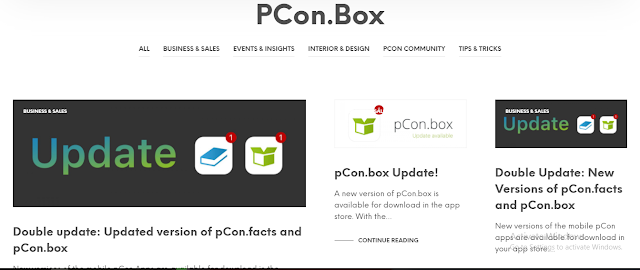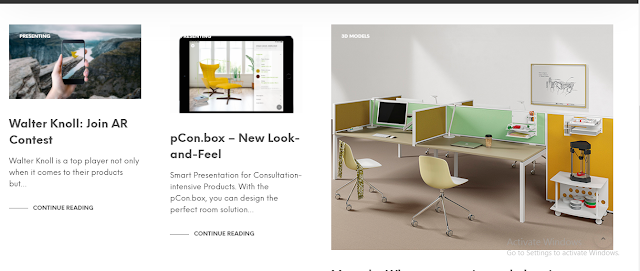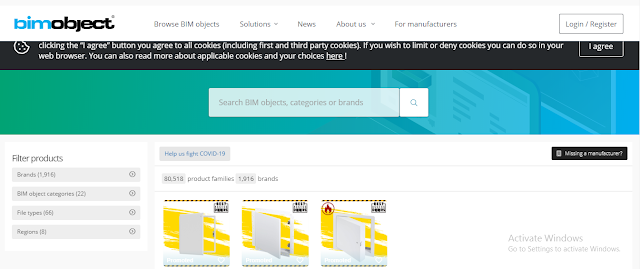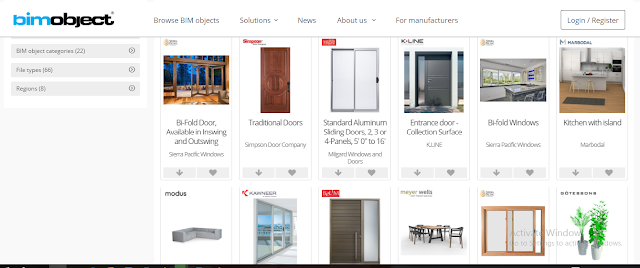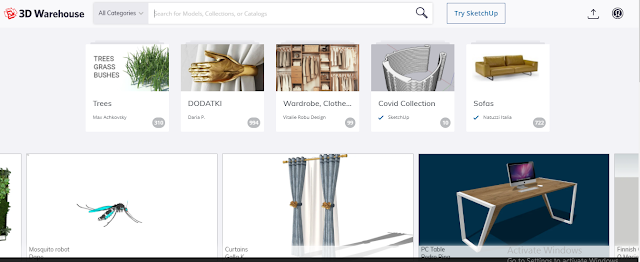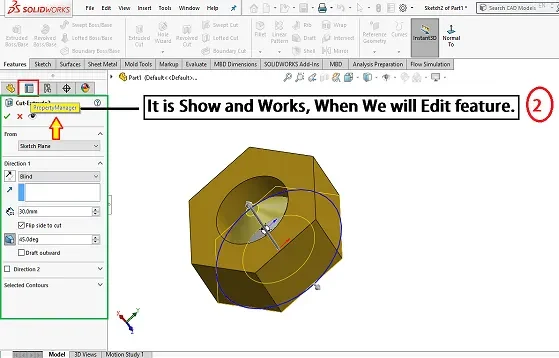Top 5 Websites to Get 3D Models and do 3D modeling for Free
Today I’m Going to Show You the Top 5 Websites to Get 3D Models and do 3D modeling for Free. Let’s Get Started. Let’s Count down from the Top 5 3D modeling Websites.
5. Caddetails
Caddetails.com Is a Website That Provides Manufacturer-specific 3D Models for 3D modeling. To get to the Library of 3D Models, First Click on Bim Models,
Here You Can Filter the Models for 3D modeling by 3 Different Categories. Filter by Company, Filter by Master format, or Filter by Product.
You Can Also Just Type in What You Want in This Search Box Here. By default, It Will Search for Companies, So Just Go up Here and Change It to Products,
Then Go down and Check the 3D Models Box. When You See a Model for 3D modeling You like, Just Click View Product.
Then It Will Open up the Product Page with All of the Information. Here It Will Tell You That You Need to Sign up to Download the Models.
Once You’ve Signed in, Scroll down and You Can Download The best 3D Model for 3D modeling Here.
Although It Has a Lot of Models and is Very Well Organized, It’s Quite Hard to Find Complex and High-Quality Models on This Website, That’s the Reason Why It’s Number 5.
Let’s get the top 4 3D modeling Websites
4. Pconbox Solutions
Pconbox Solutions This Is a Website That Provides Brand-specific 3D Models That Are Mostly Office Furniture.
Start by Clicking the First Button on the Sidebar to a Brand or Company, Then It Will Let You Choose the Different Products That the Company Offers.
Once You’ve Selected a Product, It Will Show up in the Modeling Space. If You Left Click and Drag the Object Then You Can Move It.
Hold and Drag the Middle Mouse Button Will Let You Orbit, Hold and Drag the Right Mouse Button to Pan.
The next Button on the Sidebar lets you Configure That 3d Model for 3d Modeling. For example, with This Model,
I Can Change the Material Class, the Cover Material, the Shell Material, or Even the Wheels of the Chair. the next Button on the Sidebar Will Give You detailed information about the Product.
the next One Will Let You Send the Model via Email, and More Importantly the Last One Lets You Download the Model.
Here, I’m Interested in the 3ds and Dwg Files. I Will First Download the 3D File for 3d modeling. Since It’s a Zip File,
I Can Just Extract the File and Open up Sketchup Go to File, Import, Then Make Sure the Right File Type Is Selected in the Drop-down Box and Select Your File.
As you Can See, Sometimes the 3ds File Will Come with Textures Which Is Super Cool. However, Sometimes Importing 3ds Files Can Create Errors in the Geometries like This, Which You Can Try to Fix Manually or You Can Download the Dwg File and Use That Instead.
As you Can See, the Dwg File Doesn’t Have Those Errors in the Geometries but of Course, It Doesn’t Come with Textures.
The next Button on the Sidebar lets you Configure That 3d Model for 3d Modeling. For example, with This Model, I Can Change the Material Class, the Cover Material, the Shell Material,
or Even the Wheels of the Chair. the next Button on the Sidebar Will Give You detailed information about the Product.
the next One Will Let You Send the Model via Email, and More Importantly the Last One Lets You Download the Model. Here, I’m Interested in the 3ds and Dwg Files. I Will First Download the 3ds File for 3d modeling.
Since It’s a Zip File, I Can Just Extract the File and Open up Sketchup Go to File, Import, Then Make Sure the Right File Type Is Selected in the Drop-down Box and Select Your File. As you Can See, Sometimes the 3ds File Will Come with Textures Which Is Super Cool.
However, Sometimes Importing 3ds Files Can Create Errors in the Geometries like This, Which You Can Try to Fix Manually or You Can Download the Dwg File and Use That Instead.
As you Can See, the Dwg File Doesn’t Have Those Errors in the Geometries but of Course, It Doesn’t Come with Textures.
That’s a Minor Flaw with Using This Website for Sketchup, That’s Why It’s Ranked 4th. However, Another Cool Thing About This Website Is That You Can Set up Multiple 3d Models for 3D modeling in Your Browser before Exporting to Sketchup.
Cgtrader Is a 3d Model Marketplace Where Anyone Can Share and Sell Their Models. Even Though Most of These Models Cost Money, There Are a Good Amount of High-Quality Models That Are Free as Well.
To find Models for Sketchup, First Search What You Want in This Box Here, Then in the Price Filter, Check the Free Box.
And for Formats, We Are Going to Type in Sketchup. and There You Go, Even Though It Still Shows Premium Models, You Can Now See More Models That Are Free.
Click on a Model You like to See More Details. Here It Will Tell You the Available Formats and Versions. You Can Click Here to Start the Download, It will Take a While to Get It Ready, and the Download Link Will Pop Up.
If You Are Already Signed in, the Download Will Start Immediately, Otherwise, Sign in or Sign up If You’re Not a Member. And That’s Pretty Much It. Just Open up the File and Enjoy!
Top 3 3D Modeling Websites
3. Bimobject.com
Bimobject.com Is a Similar Site to Caddetails but It’s Even Larger. It Is Also very well Organized.
You Can Start Searching by Choosing One of These Categories Here and Then Narrow. It is down Using the Filter Options on the Left Side.
or You Can Simply Enter a Product in the Search Box Here. If You Are Looking for Sketchup Models, Click on File Types, and Choose Sketchup.
There We Go, Now It Will Only List the Models That Have Sketchup Format Available. When You Find One That You like, You Can Click on the Product and Download It Using This Button Here.
After You Select the File Type You Want to Download, You Need an Account to Download the Files.
So sign in or Sign up Then Download and Start Using the Model! a Cool Thing about This Website Is That It Has an Extension or Plugin for Sketchup.
on the Website, Go to Apps, Bimobject Apps, and Go down to Sketchup and Click Here to Download.
It Will Take You to the Extension Warehouse Where You Can Download the Extension. After you’ve Installed It, You Will Get This Toolbar,
You Can Also Find it by Going to View Toolbars Bimobject Now You Can Click This Button Here to Start Browsing for Models to 3d modeling.
But This Window Will Pop up, What You Need to Do Now Is Go to Your Account on the Bimobject Website, Copy the User Identification Key,
But This Window Will Pop up, What You Need to Do Now Is Go to Your Account on the Bimobject Website, Copy the User Identification Key,
Then Go Back to Sketchup Paste It in This Box and Sign In. There We Go, Now You Can Start Using the Website and Download Models Directly inside Sketchup.
Finally, TOP-1 3D Modeling Websites
1. 3dwarehouse
3dwarehouse Yes, 3dwarehouse Is Still My Number One Place to Go for Sketchup Models. I Know a Lot of You Have Problems with Finding Good Quality Models for 3d modeling on 3d warehouse,
but Trust Me, They Do Exist. for example, Let’s Search for Books. at First, You Will See That There Are No Decent 3d Models of Books That You Can Use for Decorations, but If You Go up Here and Click on Collections.
It Will Show You Collections That Have Books Models in Them. Already, You Can See That There Are Two Collections with Decent Models of Books.
When You Click on One, It Will Show You All the Models in That Collection. from There, Just Keep Exploring These Collections and Their Models,
and If You Go down Here You Can Find Other Collections That Contain That Same Model. and Those Collections Even Have Better Models.
When You Take Your Time and Explore 3Dwarehouse, You Can Discover Some Amazing Models.
If You Want to Make Sure That the Models Are the Same as the Photo Then Just Use the 3d Preview Button and Look at the Model before You Download It.
Another Cool Thing Is That If You Click Here on the Materials, You Can Actually Download Individual Materials That Were Used in That Model.
Lastly, When You Find a Model You like, Make Sure to Add It to Your Own Collection like I Did Here. That Way, You Will Know Where to Look next Time When You Need a Specific Model.
If You Want Access to My Collection Then Just Google It, and Click on Collections or Follow This Link Here and There Go, Guys,
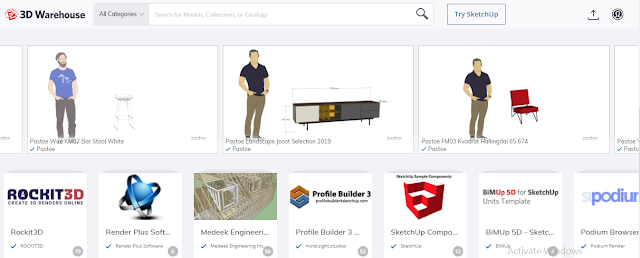
Those Are the Top 5 Websites to Get 3d Models for 3d Modeling Free. Do You Agree with My List?
Is There Another Website You Know That’s Better? Let Me Know in the Comment Below. like the Post. If You Find It Useful, Stay Inspired Guys, and I Will See You, Next Time